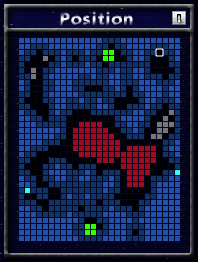 Show a small map of the current sector in various locations on the navigation screen. Your current position is updated on the map as you move around.
Show a small map of the current sector in various locations on the navigation screen. Your current position is updated on the map as you move around.
As you place your mouse over any tile, the coordinates of the tile are shown at the top right of the Mini Mapper display.
When you place your mouse over wormhole tiles, a tooltip showing the destination sector is displayed. In the case of multiple wormholes in the same sector going to the same destination sector, the coordinates of the destination sector are also shown in the tooltip.
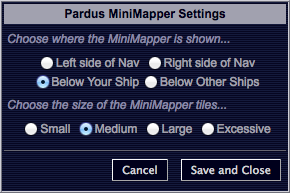
Click the Preferences icon to adjust the location where the Mini Mapper is displayed and the size of the Mini Mapper tiles.
No data about your location is transmitted elsewhere – and all required data for the sector maps is included in the initial download of the userscript.
Note – this script will work with partial refresh enabled or disabled.
 This script allows you to switch between Offensive, Balanced and Defensive combat modes without having to leave the navigation screen.
This script allows you to switch between Offensive, Balanced and Defensive combat modes without having to leave the navigation screen. This script attempts to block access to the Pardus Forums for those pilots who feel they are spending too long there or don’t want to see them at all.
This script attempts to block access to the Pardus Forums for those pilots who feel they are spending too long there or don’t want to see them at all.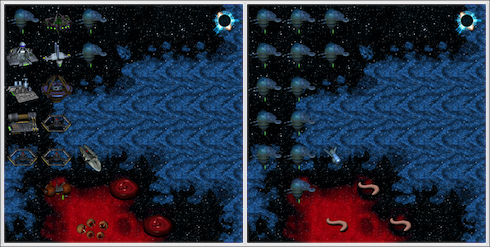
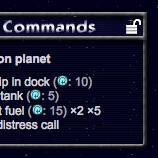 Have you ever broken your ambush by accidentally clicking somewhere or pressing a movement key? Maybe you have a cat that likes walking on the keyboard causing you to end up in open space without your knowledge!
Have you ever broken your ambush by accidentally clicking somewhere or pressing a movement key? Maybe you have a cat that likes walking on the keyboard causing you to end up in open space without your knowledge!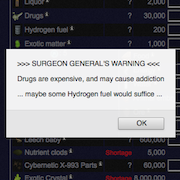 Have you noticed before how close the Hydrogen fuel and Drugs appear in the Blackmarket?
Have you noticed before how close the Hydrogen fuel and Drugs appear in the Blackmarket? This script is designed to show you an estimate of how many missions you have done at your current competency or rank, and how many remain until the next rank is achieved (until you reach level 13).
This script is designed to show you an estimate of how many missions you have done at your current competency or rank, and how many remain until the next rank is achieved (until you reach level 13).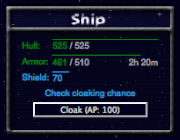 This script is designed to show how long your
This script is designed to show how long your  This script enhances the view that Senior members of an alliance get see when viewing the membership page.
This script enhances the view that Senior members of an alliance get see when viewing the membership page. This script enhances the main skills section of the Stats Overview page.
This script enhances the main skills section of the Stats Overview page.