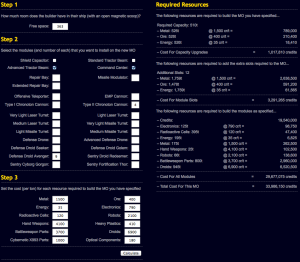Regular visitors may have already discovered the Pardus Clock page on this website, and for those of you who use userscripts, you may have installed the Pardus Nav Menu Clock userscript in the past.
I am pleased to introduce two extensions (one for Firefox and one for Chrome) that provide a large collection of universe independent and configurable Pardus Clocks for use in Pardus.
Please note that these extensions are not designed to work alongside the Pardus Nav Menu Clock userscript.
A lot of clocks are available to choose from – but it’s unlikely you will want to use them all at the same time (and indeed attempting to do so will require you have a wide screen to fit them all in). You can choose what clocks you want (for each of the universes you fly in).
Currently the following list of clocks are available:
- GMT/UTC time
- The time until server reset
- Eq degrade tick
- TO upgrade tick
- NPC Roam times
- Lucidi/Z Roam times
- Action Points
- Shield recharge
- Building tick
- Planet tick
- Starbase tick
- Leech tick
- Jeff Foam tick
- X993 Repair Drone tick
- ExoCrab Spawn times
- Starbase repair tick
- Squad Action Points tick
- Diversity Bonus tick
Do you know of a clock that is not present? Send me the details (Sparkle in Artemis) and I’ll update accordingly!
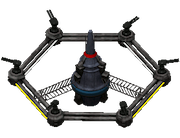 The
The