Pardus Mini Mapper – Userscript
Posted by SparkleMay 6
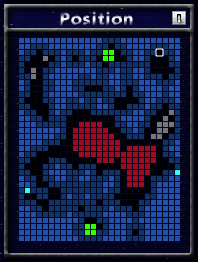 Show a small map of the current sector in various locations on the navigation screen. Your current position is updated on the map as you move around.
Show a small map of the current sector in various locations on the navigation screen. Your current position is updated on the map as you move around.
As you place your mouse over any tile, the coordinates of the tile are shown at the top right of the Mini Mapper display.
When you place your mouse over wormhole tiles, a tooltip showing the destination sector is displayed. In the case of multiple wormholes in the same sector going to the same destination sector, the coordinates of the destination sector are also shown in the tooltip.
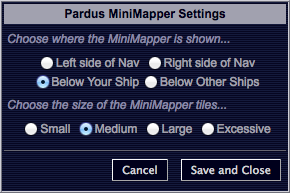
Click the Preferences icon to adjust the location where the Mini Mapper is displayed and the size of the Mini Mapper tiles.
No data about your location is transmitted elsewhere – and all required data for the sector maps is included in the initial download of the userscript.
Note – this script will work with partial refresh enabled or disabled.
No comments