 There are two kinds of starbases in Pardus – public starbases (under the control of the game) and player controlled starbases (constructed, commanded and controlled by the pilot).
There are two kinds of starbases in Pardus – public starbases (under the control of the game) and player controlled starbases (constructed, commanded and controlled by the pilot).
A public starbase is always located at the same location across all universes.
These starbases consume a range of commodities every 3 hours (starting at 0025 GMT/UTC) which influences the worker population using similar rules as a planet.
The population of an public starbase never drops below 500 workers even if it receives no food or water for upkeep. You cannot capture, destroy, fly-close or hire squadrons from them either.
The majority of starbases are not controlled by the game but are player owned starbases. They can be constructed, bought and sold (transferred) by the owner, and like regular player owned buildings, they use a building slot. They can also be attacked, captured and destroyed by other pilots.
In The Beginning…
A player owned starbase begins its existence as a Trading Outpost (TO). As long as it meets the requirements for becoming a starbase, it’s owner can initiate an 8 stage upgrade process. Each stage of the TO upgrade requires 75t Metal, 50t Electronics and 25t Battleweapon parts to be present in the TO at 0015 GMT/UTC.
The upgrade resources are only consumed if they are all present in the TO, in the right quantities at that time. Should you not have them in the TO at that specific time, you will have to wait 24 hours. Each stage of the upgrade is an independent event so you can take as long as you like to complete this process.
At any time after the 8 upgrade steps have completed, the owner can click a button to complete the upgrade and transform the Trading Outpost into a new starbase with an initial worker population of 1,000. All resources that were in the TO, along with any defenses it may have had, disappear at this time.
Tip: When building a starbase, give some thought to what you will name it in advance… check the spelling. You will have to pay 5,000 APs if you want to rename it
As swiftly as they rise (8 days minimum), without supervision a player owned starbase can quickly downgrade to a Trading Outpost. If the worker population drops below the minimum 500 workers then the starbase ceases to exist – in it’s place will be an empty Trading Outpost. Every item of equipment and all resources stored in the Starbase are lost for good (mercifully the credits are returned to your pilot however).
Worker Population
Worker population is used to determine how much tax the owner receives when the starbase ticks (every 3 hours) – 20% of the worker population. The number of workers also determines how many slots are available to build factories on, the services that are available to visiting pilots and the number of missions available on the starbase Bulletin Board.
The Pardus Manual provides details on worker population:
- Stage 1 – 500 ≤ workers < 5000 – 4 building slots
- Stage 2 – 5000 ≤ workers < 15000 – Ship equipment available – 8 building slots
- Stage 3 – 15000 ≤ workers < 30000: Shipyards available – 12 building slots
- Stage 4 – 30000 ≤ workers: Black market appears – 16 building slots
The image displayed on the navigation screen for a starbase can be used to reveal whether it is player owned or not (they look very similar but they are slightly different), the faction of it’s owner and it reveals what stage it is (influenced by worker population):
 |
 |
 |
 |
| Neutral Stage 1 |
Federation Stage 2 |
Union Stage 3 |
Empire Stage 4 |
Notes about Starbase Buildings
The Pardus Manual describes the different buildings that a player can build on the pylons in the starbase inner space.
With the exception of the Standard and Heavy Defense Artillery buildings, construction of starbase buildings is the same as that of regular player buildings – each costs 500 APs and requires several resources (stored in the ship – not the starbase) to build. Only the starbase owner can build in the inner space of a starbase.
The Standard Defense Artillery (SDA) and Heavy Defense Artillery (HDA) buildings can only be obtained by first building a Light Defense Artillery (LDA) building and investing extra resources to upgrade.
As well as requiring resources to initiate, the upgrade process takes 12 hours to turn a LDA into a SDA, and a further 18 hours to upgrade a SDA to a HDA.


In total it will take a minimum of 30 hours from the construction of a LDA building until it has finished being upgraded to a HDA.
The Impact of losing Starbase Buildings
While the loss of buildings impacts current production, it does not affect any ships, weapons or equipment built prior to the building loss.
Should worker population drop enough to cause a player starbase to drop a stage, all buildings that were built on the outer-most 4 building slots will be immediately destroyed. All ships, weapons and equipment that were in the process of being built in those buildings at the time are also destroyed.
If a Warehouse Factory building is destroyed as part of such a population decline, and if this leaves the starbase with more resources than it has room to store, any excess resources will be immediately dropped, starting with the most expensive resources first.
When a starbase doesn’t have a building able to produce an item in inventory (maybe it currently has no Weapons Factory – but guns and missiles are in inventory from a previous Weapons Factory), then that inventory is not visible and cannot be sold.
As soon as a building is constructed that can produce any item already in inventory, then all the inventory for that type of building is immediately available for sale. If a starbase has at least one shipyard, then all ship sizes already in inventory are also available for sale.
Lesser-known Observations on Starbases
Here are some unrelated notes on player owned starbases collected from conversations with pilots, various places in the Pardus Manual and Pardus Forums as well as from first-hand experiences.
- a hack on the owner never reveals the presence of a starbase
- you can only have one starbase in your possession at any time
- it costs 4,000 APs to initiate transfer to another pilot
- a starbase transfer takes 24 hours from initiation to completion
- you cannot self destruct your starbase while it is being transferred
- starbase transfers fail at completion time if the recipient has no building slot
- when the owner retires, their starbase disappears completely
- if docked at a starbase that is destroyed you remain unaffected
- if ambushing on a TO that upgrades, your ambush is broken
- while not visible, each starbase comes with 4 defense modules
- all faction equipment in a starbase is lost if the owner leaves that faction
- fly-close always puts you randomly at [3,3], [9,3], [3,9] or [9,9]
- an ambush at [3,3], [9,3], [3,9] or [9,9] won’t trigger on the initial fly-close
- you cannot cloak in inner space
- it costs no APs to fly-close or exit inner space
- you cannot exit inner space if you are affected by a stun time bomb
- you can’t set ambush in fly-close with a retreat point set outside
- you can’t set ambush outside with a retreat point set inside fly-close
- starbases in the PFC, PUC and PEC get paid a daily subsidy at 0526 (GMT/UTC)
- a destroy building bounty can be collected by destroying the starbase owned by the bountied pilot
- when you transfer a starbase, the recipient gets no notification at all until they receieve the starbase
Do you have some lesser-known observations of your own? Please get in touch and I’ll add them here as well!

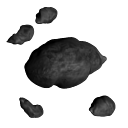 Our recent
Our recent 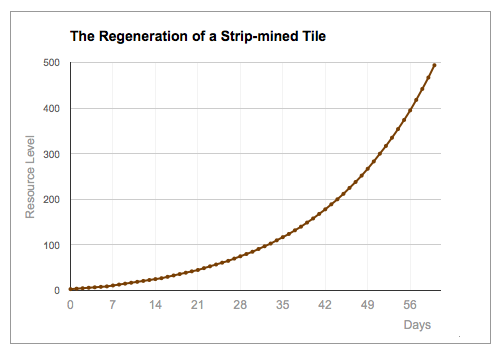
 The Global News Network supplies regular updates on the events happening around the universe.
The Global News Network supplies regular updates on the events happening around the universe.  The
The