A Guide to Cloak Training
Posted by SparkleJan 30
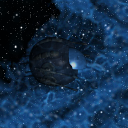 You may need to cloak your ship at some point (usually when you are ambushing an enemy).
You may need to cloak your ship at some point (usually when you are ambushing an enemy).
The chance of successfully cloaking relies on only three things – your ship size, the resource type you are on and your Cloak skill.
- you have a better chance to cloak in a small ship than a large ship
- the easiest resource to cloak in is Energy
- having a high Cloak skill will improve your chance of cloaking
This guide explores how you can increase your Cloak skill – preferably before you have taken ownership of a Mooncrusher!
Ways to improve Cloak skill
You can improve your Cloak skill by attempting to telerob another pilot without being noticed, or cloak your ship (via the Nav screen).
Telerobbing costs 50 APs and requires you wait 90 seconds before repeating. It would take almost 3 hours to use your daily 5,720 APs.
Cloaking costs 100 APs and has no waiting penalty before repeating. Even if you are not successful in a cloaking attempt, your Cloak skill will still improve a little (unfortunately this gain is minuscule compared to that gained when successfully cloaking).
Cloaking a ship is the fastest route, and this guide continues assuming you are going to be cloaking your ship.
How long does it take?
Assuming you are using an SSC in Energy, not doing anything else with your APs, and not using Drugs at all – then use this to guide you:
| Starting Cloak Skill |
Ending Cloak Skill |
Days of Cloaking |
|---|---|---|
| 15 | 20 | ~ 11 |
| 20 | 25 | ~ 18 |
| 25 | 30 | ~ 26 |
You can reduce the time through use of Drugs:
| Starting Cloak Skill |
Ending Cloak Skill |
Days of Cloaking |
|---|---|---|
| 15 | 20 | ~ 6 |
| 20 | 25 | ~ 11 |
| 25 | 30 | ~ 16 |
Without Drugs it would take about 55 days to go from 15 to 30 Cloak skill. Using up to 18t Drugs per day would cut this to about 33 days.
What do I need to do?
Change into the smallest ship you can – ideally a Shadow Stealth Craft (size 7) or Interceptor (size 8). Don’t invest in any weapons, armor or equipment. Then find a starbase built in Energy – and make sure you are safe from attack.
Press the Cloak button from the Nav screen – and once cloaked, press the Uncloak button. Repeat until you are out of APs… and then come back the next day and do it all again!
Why should I do this again?
If you end up in your “end game” ship, it will most probably be large in size. If you have low Cloak skill then you will have fewer successful cloaks. This could really hinder you if setting ambush – the enemy has a better chance to notice you setting.
When in a small ship = better chance to cloak = more successful cloaks = better gains per APs
Doing this task before you move into a large ship is the fastest and most AP efficient thing to do. You may consider the Cloak Boost Advanced Combat Skill if you are already in your large ship. Crew members can also help. But it will take a lot longer doing it this way.
A more detailed breakdown of AP costs (averaged gains for an SSC):
| Starting Cloak Skill |
Ending Cloak Skill |
Required Action Points |
|---|---|---|
| 15 | 16 | 9,500 |
| 16 | 17 | 10,300 |
| 17 | 18 | 12,000 |
| 18 | 19 | 13,300 |
| 19 | 20 | 15,300 |
| 20 | 21 | 16,500 |
| 21 | 22 | 18,400 |
| 22 | 23 | 19,700 |
| 23 | 24 | 22,000 |
| 24 | 25 | 23,700 |
| 25 | 26 | 25,600 |
| 26 | 27 | 27,400 |
| 27 | 28 | 29,900 |
| 28 | 29 | 32,200 |
| 29 | 30 | 34,000 |
 Tastefully insert a selection of clocks into the navigation bar of the main screen showing times that various events happen in Pardus.
Tastefully insert a selection of clocks into the navigation bar of the main screen showing times that various events happen in Pardus.

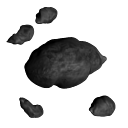 Our recent
Our recent 
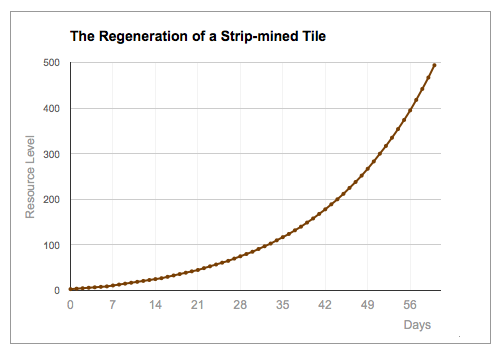
 The Global News Network supplies regular updates on the events happening around the universe.
The Global News Network supplies regular updates on the events happening around the universe.