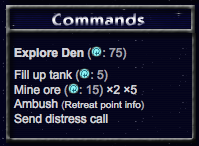If you are currently commanding a Starbase, then you are probably aware that you can initiate a self-destruct to destroy your Starbase. This is not something you would do regularly!
If you are currently commanding a Starbase, then you are probably aware that you can initiate a self-destruct to destroy your Starbase. This is not something you would do regularly!
This guide looks at how you would go about destroying an undefended Starbase belonging to someone else.
It is possible to assault and destroy a Starbase successfully using pilots – usually for Starbases with minimal (or no) defenses. In reality it is much more common to use Squadrons for this task – especially since it can all be undertaken by one pilot.
Bomber or Fighter Squadrons?
For this task you need to hire Bomber Squadrons. Ultimately this is because they have better armor and are able to take more damage without being destroyed.
How Many Bomber Squadrons Are Needed?
This is based on how many Heavy Defense Modules are present on the Starbase you are attacking. Assuming the Starbase is undefended, the following gives you an idea of how many Squadrons you should require.
| HDAs on Starbase |
Bomber Squadrons Required |
| 0 – 3 |
5 Squadrons |
| 4 – 5 |
6 Squadrons |
| 6 – 7 |
8 Squadrons |
| 8 – 9 |
10 Squadrons |
| 10 – 11 |
13 Squadrons |
| 12 – 13 |
15 Squadrons |
| 14 – 15 |
17 Squadrons |
| 16 |
18 Squadrons |
You will need to hire Bomber Squadrons and get them to the target Starbase without arousing the suspicion of, well, anyone. The amount of APs available to a Squadron at any one time means you will probably need to move and rest your Squadrons several times (sometimes over many days) until they reach the target Starbase.
The ultimate goal is to destroy a Habitat Ring (this consists of 100 building points) and then move into the Command Center before destroying that as well (this consists of a further 300 building points).
You need to ensure your Squadrons have enough APs to do 400 building points of damage before you initiate your attack.
First — Take Out A Habitat Ring
To begin with, move all the Bomber Squadrons on top of the same Habitat Ring (there are 8 to choose from) and click the Attack this building link with one of the Squads.
As well as shooting an array of LV-111 missiles at a single Starbase defense module (chosen randomly each attack), your Bomber Squadron will do building damage based on the number of ships in the Squadron.
| Ships in Squadron |
Building Damage per Attack |
| 100 ships |
8 points damage |
| 99 thru 75 ships |
6 points damage |
| 74 thru 50 ships |
4 points damage |
| 49 thru 25 ships |
2 points damage |
| 24 thru 1 ships |
no damage |
The first attack you do with a full 100 ship Bomber Squadron will take 8 points off the Habitat Ring (although due to the mechanics of how damage is resolved, this may end up being 6 points). Once you have attacked once, switch to another 100 ship Bomber Squadron and repeat until all squadrons are now less than 100 ships.
Continue the attack, using the Bomber Squadron with the most ships every time. This will likely see you switching browser tabs a lot and requires some concentration. While the number of ships in each attacking Squardon is above 75, each attack will be taking 6 points off the Habitat Ring.
After about 18 attacks you should have destroyed the Habitat Ring. This will trigger a GNN entry – so be quick to move all your Squadrons to the Command Centre.
Next — Take Out The Command Centre
Move all your Bomber Squadrons to the Command Centre and continue the attack, using the Bomber Squadron with the most ships every time. Remember that you need to deal a total of 300 points of building damage to destroy the Command Centre.
Once you have destroyed the Command Center, the Starbase disappears (and there is a further GNN entry). Job done!
Real example — Against a 6x HDA Starbase using 9 bombers (and with no defence) will require about 90 rounds before the Starbase is destroyed (this ought to leave all 9x Squadrons between 65 and 55 ships each)
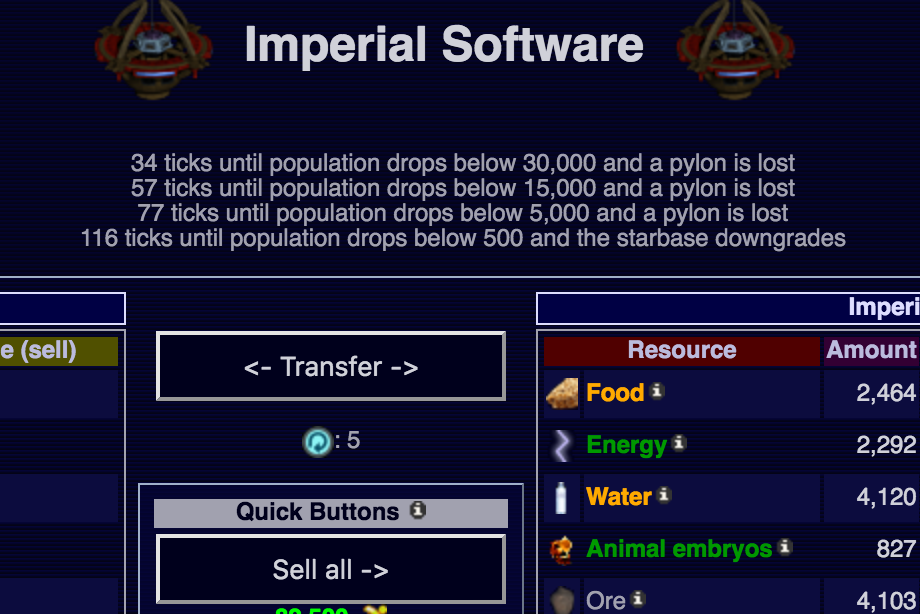
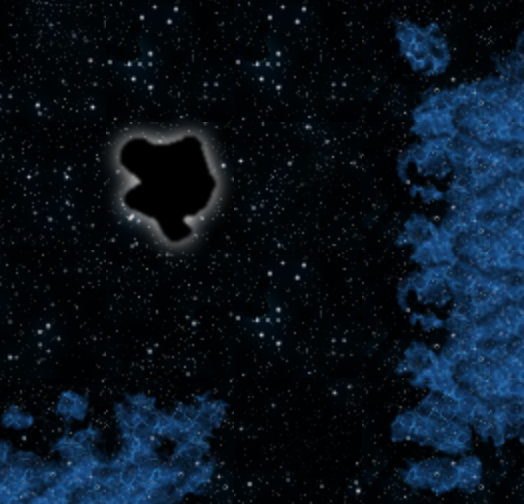
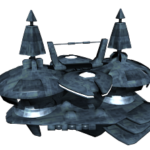 Whether you love it or loathe it, the introduction of Alliance Territory, and with it the concept of Dominance, has changed the way that we all play Pardus.
Whether you love it or loathe it, the introduction of Alliance Territory, and with it the concept of Dominance, has changed the way that we all play Pardus. In Pardus, both drugs and stim chips (all varieties) give additional action points – and as covered in the article on
In Pardus, both drugs and stim chips (all varieties) give additional action points – and as covered in the article on 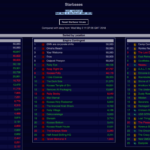 When you visit the Pardus Cluster Statistics page, you are presented with a breakdown of Starbases and their population in the PFC, PEC and PUC. This information is really useful for economy managers to keep an eye on starbases that dropping in population (and subsequently need some attention).
When you visit the Pardus Cluster Statistics page, you are presented with a breakdown of Starbases and their population in the PFC, PEC and PUC. This information is really useful for economy managers to keep an eye on starbases that dropping in population (and subsequently need some attention).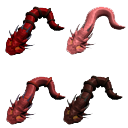 To celebrate
To celebrate 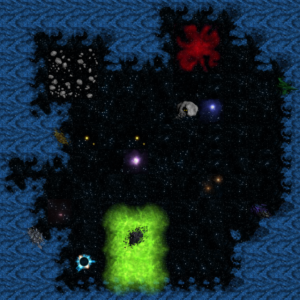
 If you are currently commanding a Starbase, then you are probably aware that you can initiate a self-destruct to destroy your Starbase. This is not something you would do regularly!
If you are currently commanding a Starbase, then you are probably aware that you can initiate a self-destruct to destroy your Starbase. This is not something you would do regularly! The Feral Serpent has the highest threat rating for an NPC. It wanders the universe (in some cases very quickly), teleports through Wormholes and across MO lines, and aggressivley targets pilots as it romps around on a killing spree.
The Feral Serpent has the highest threat rating for an NPC. It wanders the universe (in some cases very quickly), teleports through Wormholes and across MO lines, and aggressivley targets pilots as it romps around on a killing spree. According to the
According to the